How to upload an AR-mask on Instagram?
- You must be registered on Facebook.
- In your Instagram settings, link your Facebook account (as on screenshots below).



3. Follow the link developers.facebook.com/docs/ar-studio/docs/submitting/
4. On the next page in section "Submitting effect", click on "Go to Spark ar hub".
4. On the next page in section "Submitting effect", click on "Go to Spark ar hub".


5. Then click "Add effect" or "Download effect" at the right corner.


6. Next step, you will need to download the icon of your mask (you can select any image from the Internet, for example, enter in the search "person with glasses" if the mask with glasses).
7. After that, a link will appear to test the effect. Click on "Show on Instagram" - and then your mask will be visible to you (and only you) on Instagram for 60 minutes.
8. Record a 15-second video with your mask, without applying any additional filters. Then save this video and transfer it to your computer for further downloading to your account.
9. At the next stage, you need to choose one of 13 categories corresponding to your mask.
10. After uploading the mask, we are waiting for approval. The mask is moderated from 60 minutes to 5 days. After passing the moderation, the mask will be approved and will be visible to your subscribers.
7. After that, a link will appear to test the effect. Click on "Show on Instagram" - and then your mask will be visible to you (and only you) on Instagram for 60 minutes.
8. Record a 15-second video with your mask, without applying any additional filters. Then save this video and transfer it to your computer for further downloading to your account.
9. At the next stage, you need to choose one of 13 categories corresponding to your mask.
10. After uploading the mask, we are waiting for approval. The mask is moderated from 60 minutes to 5 days. After passing the moderation, the mask will be approved and will be visible to your subscribers.
Request form

© 2020 Megiceight, d.a. - all rights reserved.
